Starting a freelance career isn’t easy. And when taxes come into play, life can sometimes get stressful. But don’t worry, you’re not alone. Here are 5 moments when every freelancer in Germany would probably love to abolish the Finanzamt.
1. When the Tax Registration Questionnaire flutters in
All you wanted was to start your own business. But now you find yourself pondering an 8-page questionnaire.
Soll-/Ist-Besteuerung. Kleinunternehmerregelung. Durchschnittssatzbesteuerung. Um, come again?
Probably not how you imagined the free life, hey?
It’s called the ‘Fragebogen zur steuerlichen Erfassung’ – yes, even the name is scary – and it means ‘Tax Registration Questionnaire’. But... what is it?
The tax office wants to assess whether your work is a freelance or commercial activity.
As an expat, this might be a strange concept for you, but in Germany it’s perfectly normal. It’s all part of a complex tax system. One that’s intricately beautiful when viewed from just the right angle, yet terrifying when you’re starting out.
You’ll also be given a tax number and asked to submit a projection of your yearly profits.
|
Tip – Estimate profits wisely How you estimate your profits affects income and trade tax prepayments (Vorauszahlungen) in Germany. If you estimate incorrectly, you risk future back payments. Professional support from a tax advisor will help you make a reliable assessment. |
2. When you see ‘tax number, tax ID and VAT number’
It’s said that 30% of Germans have trouble remembering their own phone number. So why are there so many tax numbers in Germany? Let’s count them. To start, you’ve got:
- Tax number (Steuernummer) – 10–13 digits
- Tax ID number (Steuerliche-Identifikationsnummer) – 11 digits
- VAT number (Umsatzsteuer-Identifikationsnummer, or UStIdNr) – 9 digits
As if that weren’t enough, the Finanzamt gives the self-employed an extra tax number, because you’re oh so special. This is the company tax number (betriebliche Steuernummer) – it’s different from your personal tax number.
If this feels overwhelming to you, take a breath. Everything will be okay.
|
Tip – Register your business early Register your self-employment with the Finanzamt as soon as you transition to self-employed work. You’ll need to include your tax number on your first invoice. If you haven’t yet registered your business, you can still open a business account with online invoicing, then add your tax number later. |
3. When the deadline for advance VAT returns looms
VAT returns are pretty straightforward. In short, you offset VAT collected against VAT paid, fill out the form on Elster and tap ‘send’. But let’s be honest, something always comes up. And if you miss the monthly or quarterly deadline, you’ll be charged a 10% late fee. Not fun!
|
Tip – Apply for 'permanent extension' With a permanent extension (Dauerfristverlängerung), freelancers can get an extra month to complete their advance VAT returns. Apply for this online via the Elster portal. It’s a long-term extension and it applies not only to your current advance VAT return, but to all following advance VAT returns within the business year. (Note: not your annual VAT return.) Sadly, it’s not free – the tax office will charge you for this grace period. |
4. When you forget to save money for VAT
You’ve just completed that design assignment. And because freelance work is pretty gruelling, you treat yourself to a spa weekend. Just one catch: you forgot to pay VAT!
Unfortunately, you only notice this when the next advance VAT return is due. Suddenly your account is almost empty… This isn’t unheard of in self-employed circles.
|
Tip – Keep it all together Record all income and expenses in your Holvi business account. The VAT calculator shows at a glance how much you owe the Finanzamt – or even better, how much VAT you’ll get back. |
5. When you look for receipts in the shoebox
The Tikka Masala was mouthwatering, and you’re pretty sure it made a good impression on your client – but where was the bill again? The Finanzamt has no mercy when it comes to misplaced receipts. Everything must be accounted for.
|
Tip – Go digital with receipts It’s best to digitise your receipts right away. With the Holvi app, you can save receipts straight to your account, on the go. You’ll never forget receipts for your tax return again. |
Do taxes overwhelm you? Here’s 4 things you can do
- Keep your accounting up to date. Save receipts digitally and categorise your payments – so no mountains of admin work pile up.
- If you want to do your tax return yourself, plan enough time. Activation at Elster can take up to two weeks.
- You can conveniently connect your Holvi account to lexoffice and transfer your accounting data directly.
- For convenient collaboration, you can invite your accountant to your account. With the Holvi app, you can prep transactions for accounting and make your accountant's life easier – saving time and money.



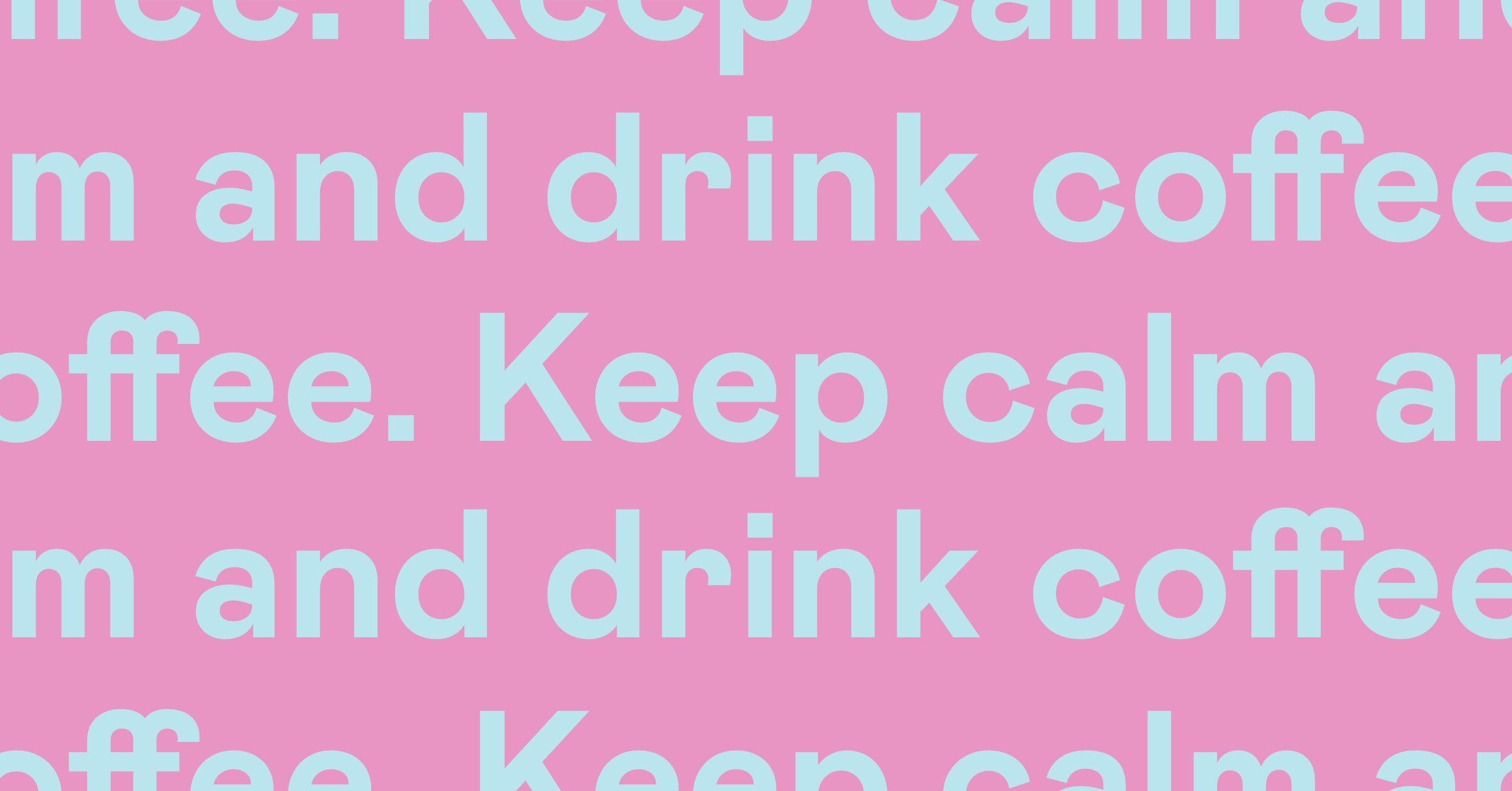
/6_how_it_works.png?width=477&name=6_how_it_works.png)