Anyone can take product photos, but for a neophyte the process can be a bit daunting. But by doing things properly anyone of us can snap great product photos. Of course you can hire a professional photographer to do the pictures, but this is not always feasible. You might be in a situation where new products are being put up for sale at such a pace that you don’t have the time to have an outsider take the photos. Or you simply might be strapped for cash, which is often the case for an entrepreneur. Take note however, that one should often focus on core business and pay others for their services. Which makes more sense: to pay a professional a couple of hundred euros or spend an entire week to take the photos yourself?
In case you do decide to take the product photos yourself, you better do it in a functional manner. You’re not training to become a professional photographer nor are you creating art. Instead you are taking low budget photos for your web store that sell well. After all, most products do sell better with a picture than without one. Whether the photo is of great quality or not is irrelevant.
In this article we’ll go through the basics of product photography and in the next part we’ll tell you how to take a photo and what equipment you need in order to do so properly. These instructions are not a comprehensive guide into the art of product photography. Instead they are instructions for a DIY entrepreneur running a small web store. The articles included examples taken with iFrame integration from Holvi customer’s online stores. By clicking the photos you can explore their web stores.
THE PRODUCT
In product photography one should use a new and unused product. This might seem obvious, but unfortunately it is not. Sometimes it may seem like a good idea to use a demo product because the entrepreneur doesn’t want to open the package to get a photo. The resale price would plummet! An entrepreneur must think hard about his expenses. But if you’re going to do something you better do it well. Saving money in the wrong spot can end up costing you a lot in the end.
You should also think about the quantity of photos you need of the product. Because the customer cannot touch the product she should be offered the best possible means of exploring the product that are available online. The appeal of a product in enhanced by having several photos of it. Sometimes it’s a good idea to bring out certain details of a product. This makes the photos more interesting, and well photographed details can also enhance the overall impression of quality.
THE BASICS OF GREAT PRODUCT PHOTOS
In this paragraph we detail the factors that create a great product photo. We start by going through basic ideas of the camera’s settings and end by talking about photo composition and choosing an angle.
1) Settings
A good product photo gives a clear picture of the product and makes it look appealing. This aim if often tried to reach by photographing the product as authentically as possible. The product is portrayed as it is in real life and the photo has no lens distortions, for example. Great photography starts with the settings of the camera. The optimal settings vary situation-by-situation, but general instructions can be given for product photography.
1.1) Go ahead and use default settings: These days even the cheapest of cameras, including the ones on smartphones, can be used to take good photos even with the default settings. So if you’re not creating art you can in good conscience use the factory settings. If your product is very small and must be photographed close-by you might want to take advantage of your cameras macro setting which allows focusing closer to the lens. This might be a good idea when taking photos of e.g. jewelry.
1.2) Use a long focal length: When the lens of a camera is at its maximal length (when you have zoomed as far as possible) the photo will have the least possible amount of lens distortion. A wide-angle lens can otherwise show minor bending of surfaces. When the lens is at its longest the focus zone is at its smallest. This means that parts of the picture will be out of focus. This can be put into good use by having the focus on the product while the background it out of focus. This makes the background look pleasantly soft and the product really sticks out. It should be mentioned however that in many smartphone cameras this effect is not as strong as in system cameras.
1.3) Don’t use flash: Flash can make photos look amateurish because the lighting it provides is very uneven. Parts of the picture will be overexposed while some parts will remain too dark. That’s why it’s a good idea to use natural light: you can either take your photos outside or by a window. Often in situations like these the light comes mainly from one direction only, so it’s a good idea to use something to reflect the light and smooth out the shadows. Any white, light or reflective surface can be used to do this. Tinfoil and light cardboard are excellent material choices. Try moving the reflector around to find the optimal effect.
Don’t use sources of artificial light simultaneously with natural light. Doing so messes up the colors of the photo. Many sources of artificial light create a more red shade that natural light. If you do employ artificial light make sure that they all cast a similar shade. Then your camera will automatically smoothen the colours with according to its settings.
2) Composition
Simply put composition means the way elements are structured in a picture, for example the way the object is structured in relation to the background. It’s commonly thought that good composition makes a picture feel balanced and harmonious. This is often achieved by spreading the elements evenly around the picture instead of piling them up into one part. Perhaps the most used guideline for composing pictures Is the rule of thirds.
The rule of thirds states that elements are structured along the thirds of the picture. This is done by dividing the picture mentally by two horizontal and two vertical lines into nine parts of equal size. Many cameras come with a feature that makes these lines appear on the picture as it is taken. It is commonly thought that the intersects are the places where the viewer pays extra attention to. Hence important elements should be placed into these intersects. In the picture below the object is positioned into the lower attention point on the right and the line of the horizon goes along the line of the lowest third of the picture. Beautiful, isn’t it?

3) Angle
The choice of angle is affected by several factors: the shape and quality of the product, the place of photography and the camera that is used. Most often it’s a good idea to try several different angles to find the best one. The photos that accumulate during the tryout should not be discarded outright: as stated before, having several product photos is often better than just one. Having said all this, the traditional way of photographing a product is from the front on a slightly downward looking angle. This way even a single picture shows several sides of the product and creates an appearance of tridimensionality.
Content of the picture
Using a traditional white background can really make the product pop out. There will be no distracting elements in the picture and the lightning is most often great and the object focused. Pictures of this kind don’t particularly stand out but get things done. Taking a photo is not just a technical process where the object is placed in front of a camera and an enthralling photo is created by pressing the button. Taking a photo requires a certain amount of creativity. Some say that photos are not taken but created.
If there is a need to take many pictures with limited resources it’s a good idea to create a very simple DIY studio setting and snap photos efficiently. But if you have plenty of time and other resources handy you can go ahead and think of each picture as being part of your marketing and brand building. The product photos can of course be put into use outside of your web store too, for example as marketing material on social media.
A viewer’s interest can be increased easily by chancing the background material. This is can be done efficiently in a home “studio” too. But by taking the photographs in a complete new environment can create an impression that extends beyond mere presentation of the product. For example by taking the photographs surrounded by nature can reflect the values and brand behind the product. By presenting the product “in its natural habitat” gives an idea of the product’s size and of its relation to the world around it. This technique can work well with for example furnishing products.
The photographing environment is just part of the context from which the potential buyers creates impressions. Context can be added to the picture with elements like a person using the product. Marketing research dictates that customers are more likely to buy a product if they can envision themselves using the product. Touching the product enhances the imaginary ownership bond. In an online store this effect is best imitated by product photos where a person is using the product. To strengthen the customer’s illusion of her using the product you might not want to show face or other distinguishing features in your product photos.
Summa summarum: If you so desire, you can discard all this advice and do things exactly the way you want. Instructions allow you to work in an efficient manner, but only with your imagination and creativity can you set yourself apart from others.
In the next blog post we’ll tell you how to take a great product photo yourself.



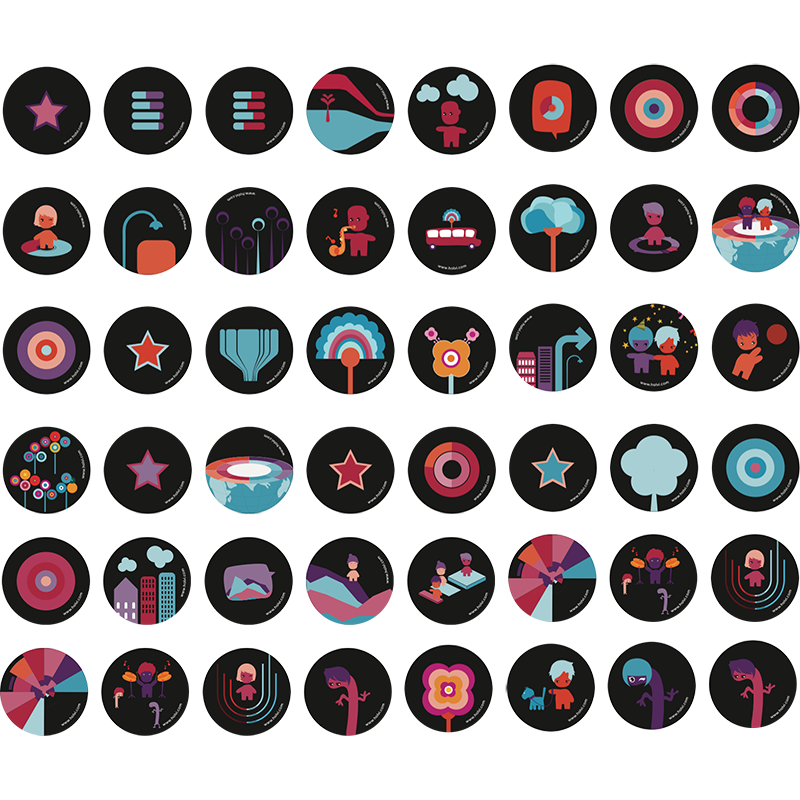
/6_how_it_works.png?width=477&name=6_how_it_works.png)